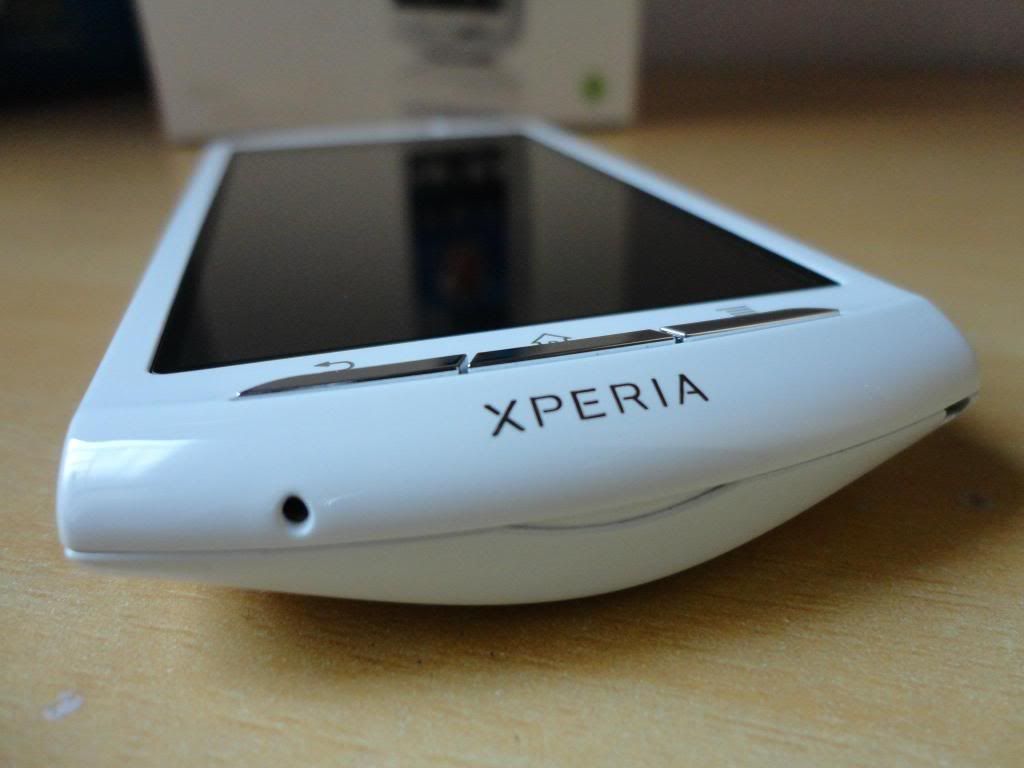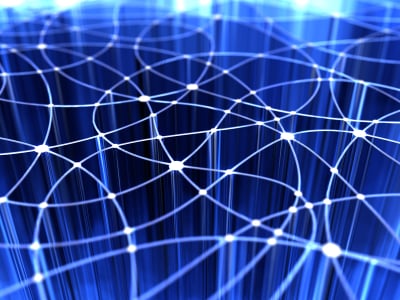Warning: Please do not try without having enough experience. Any tampering on the board may damage your phone.
Please watch
Hence you can replace the damaged screen.
A complete e-manual for Sony Xperia Neo V. All rooting, unlocking, customizing tips and tricks are included in this blog along with best android applications.....Feedbacks please....
Xperia Neo V is an amazing smartphone from Sony Mobiles with faster processor and connectivity at an affordable price

3.7 inch LED-backlit LCD with Sony Bravia Engine offers the phone an amazing quality display

Flash transfer
World's first ever mobile file transfer faster than bluetooth
Features:
: File manager - app, image, media etc can be shared instantly
: Send to partner's mobile with just a shake