In order to relock Bootloader and flash Stock ROM you need is
1)Xperia Relock ftf file:
Click Here
2) Xperia Neo V Latest ROM 4.1.B.0.587
Click here
Steps Follows:
1) Put Xperia Relockftf file in C:\Flashtools\Firmwares location, delete any files if there is.
2) Open Flash tool and in Flashboot mode(Switch off phone) Press back button and insert USB cable
3) Click flash icon and select the ftf file

4) Bootloader will be relocked
5) Now put the firmware 4.1.B.0.587 in C:\Flashtools\Firmware
6) Reboot in Flashboot mode
7) Now flash the firmware 4.1.B.0.587
Warning: Doing these steps may wipe your phone's data, contacts etc. So please take backup of your data before going with thiese steps. We are not responsible for any damage to your phone happened doing these steps as this is just a procedure we tried on our phone and worked fine.




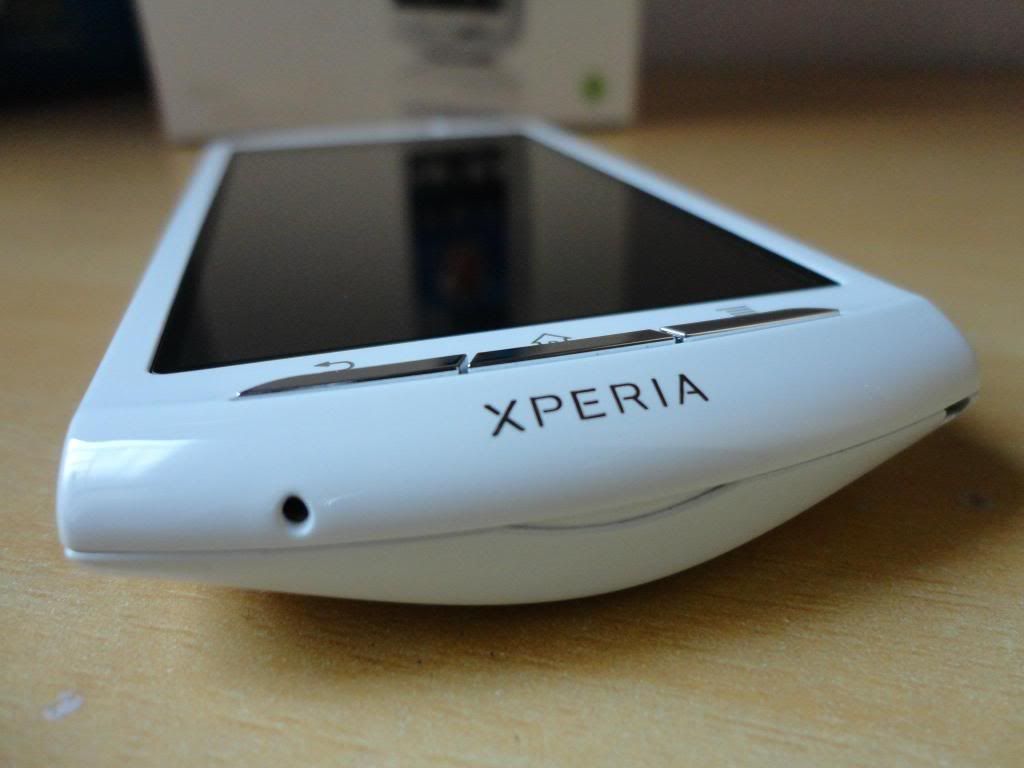
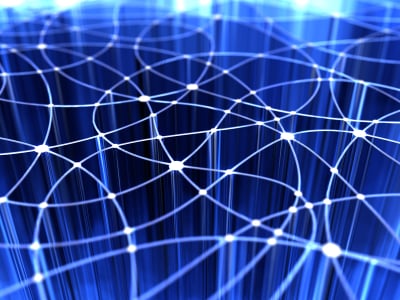
 1:52 PM
1:52 PM
 Jayakumar
Jayakumar





