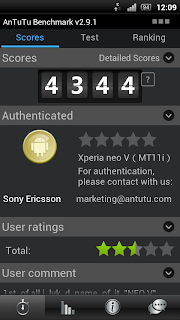This rom is only for Gingerbread and NOT ICS
Based on stock .62 firmware..
This rom is cooked for daily use, aiming for stability, superfast, multitasking..
and better gaming..
also for the enjoyment of music..
Requirement:
- must be on unlocked bootloader
- firmware 4.0.2.A.0.42/62
- baseband 70/72 will works too but not recomended
- use the recomended kernel for the rom to get full performance
- please do not use task killer or anything like that
- do not add other tweak or script as it will break the rom configuration
Features
- Walkman + VolumePlus + Beats Audio
- lightwieght, slim & trimmed
- FPS uncapped - up to 72fps
- GPU oc - only with experimental kernel
- adblocker
- odex script included optional
- 64Mb zram
- better ram management - multitasking
- 3G & Network speed enhanced - no battery drain
- Wifi speed optimized - with dual-band enabled
- various tweaks for performance - after a lot of testing
- Statusbar Widget
- no compression on modded apps
- and of course, battery friendly
Installations
Unlock Bootloader-here
Kernel-here
Night-elf v9.6 exp lite is recommended
Flash kernel-here
Instructions
1. Download the rom & put it on your sd card
2. Do a full CWM backup of your current rom
3. Reboot into recovery
4. Wipe data/factory reset
-wipe cache partition,
-wipe dalvik cache
-wipe battery stats
5. Go into Mount & storage
-Mount data (It will change from "mount /data" to "unmount /data")
-Then mount system (It will change from "mount /system" to "unmount /system")
6. Format cache
-Format data
-Format system
***DONE FORMATTING***
7. Install downloaded zip file (codename_ei8ht_final.zip) by selecting 'Install custom zip' option
Then browse to choose the main rom and of course scroll down to yes.
***ROM FLASHING DONE***
8. Reboot into phone
9. When phone boots up, complete SETUP or you might have issues with 'Accounts and Sync' (I DID - HAD TO REFLASH)
10. Reboot the phone again (Convienient option already added when you hold down power button).
NOW ENJOY CODENAME 8!!!
Screenshots
Here is the link for the Rom-here
If you are having any trouble installing or after installation, please leave a comment below. I'll always be there to help you.
About the Guest Author:
My name is Akash and I love to experiment with my mobile.I also love soccer!
My name is Akash and I love to experiment with my mobile.I also love soccer!

 6:29 PM
6:29 PM
 Suarez
Suarez